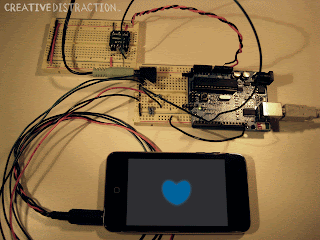Port Transformation: the port of lego(NXT) hardware is like RJ12 (normal telephone port), they all are 6 pins inside. but not exactly same.RJ12:
NXT Port :
The NXT port and adoptor are not easy to find, so I decide to make a NXT port to 6 pins wire myself. Then I can connect the NXT moter to SK10 board.
The wire is remaked from a NXT port to NXT port Cable. Just remove one PLUG. As each wire in this cable is very thin and soft, it is not good to work on the SK10 board. So I solder them to the wires which are suitable to work on SK10 board. Insulating tape was used to make sure all pins are not short-circuit with each other as well as fix them.
The cable are tested by the NXT motor, it works well!
Althought it is a very small and easy work in the whole projcet, It is a good start!!

I.jpg)